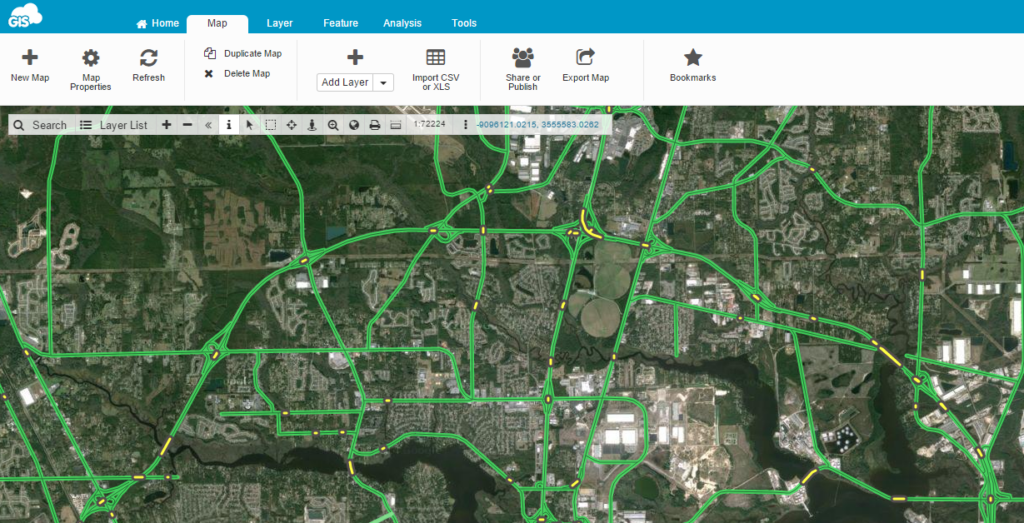Public or private maps? Which way to go? Why not both?
If you have a need to have either public or private maps we’ve got you covered. The possibilities that GIS Cloud’s permission and role management offers you are endless. Here are some of the frequent questions our users ask us about what having private and public access enables them.
If my map is private does that mean only I can see it?
You can share your private map with as many users/clients you want.
What about my data? If I have a private map, but want someone to edit the data, can I do that?
You can specify your data to be editable by giving specific users edit permission.
Can I have a public map but have the data only be view-able for public?
For each layer in your maps weather the map is private or public, you can specify permissions.
Can I have only specific layers to be exportable in public maps?
In public as well in private maps, you can specify per each layer if you want the public or specific users to be able to export the data.
In which formats can public/my users export the data?
You can export both vector and raster data in various formats (.shp, .kml, .csv, Mapinfo, geotiff…)