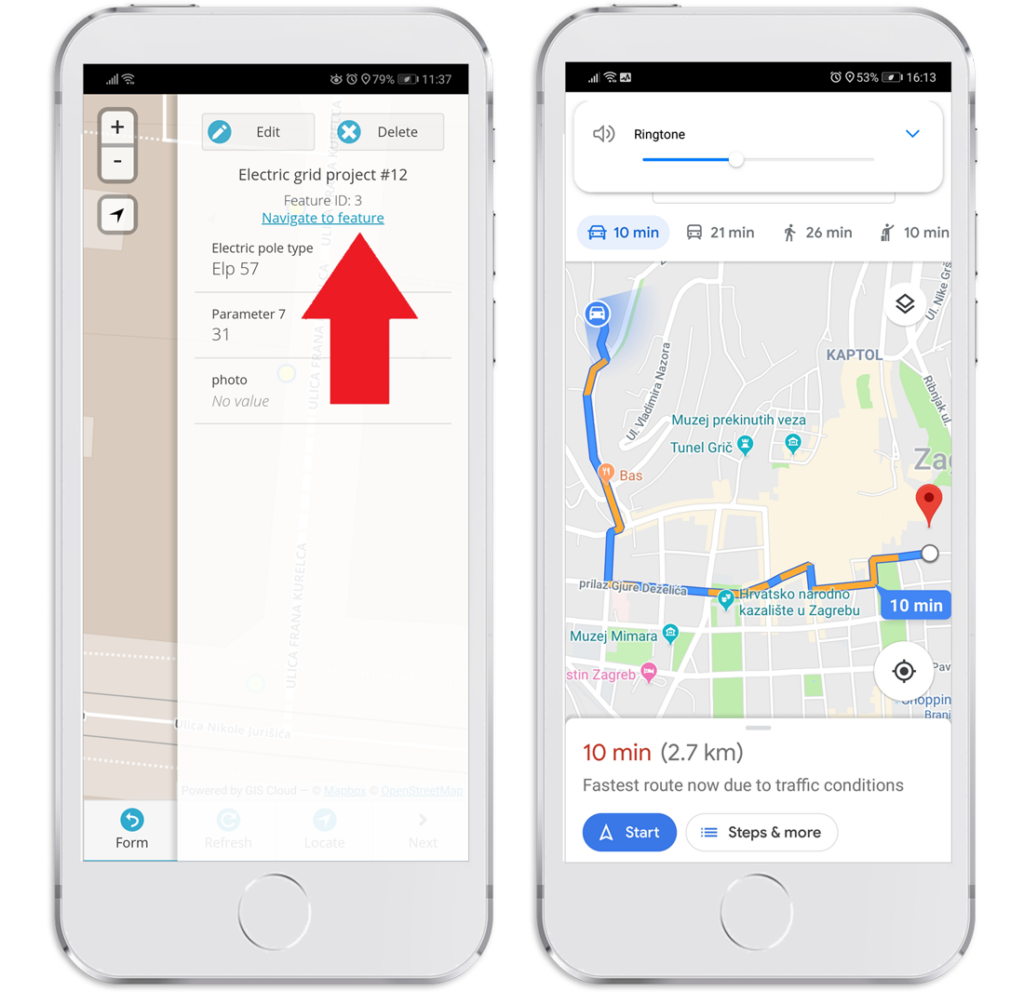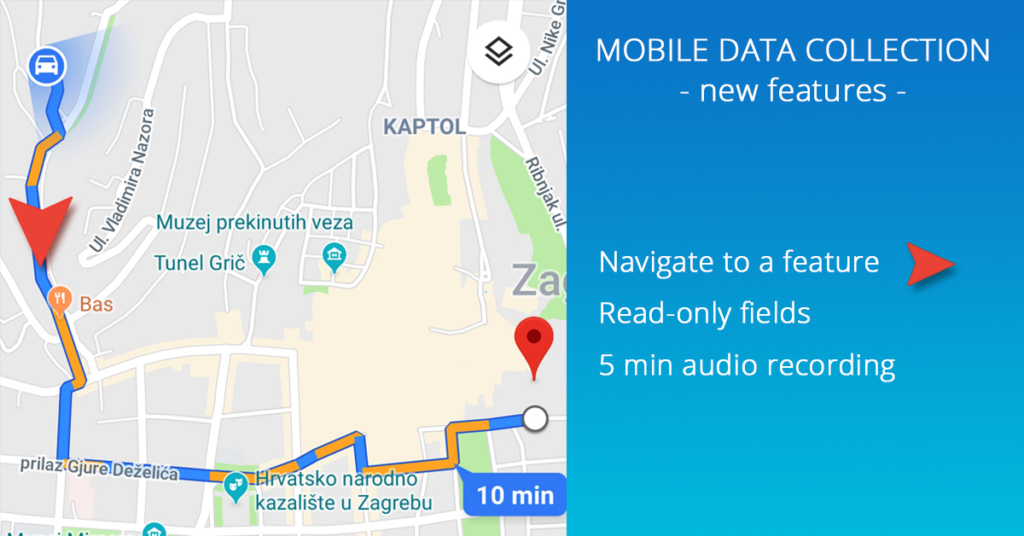
The new Mobile Data Collection app update is up and running. We have upgraded the audio recording, added read-only fields to forms and enabled navigation links on map features. Let’s dive in.
Read-only fields
We recently added a new type of form item – a field that is read-only.
This means that the owner of the project controls which forms fields can be edited (input made by field data collectors), and which are in the form as static non-editable data.
The field value is set in the Mobile Data Collection Portal (web app – form builder), while creating your form and project, and can’t be changed from within the Mobile Data Collection app.
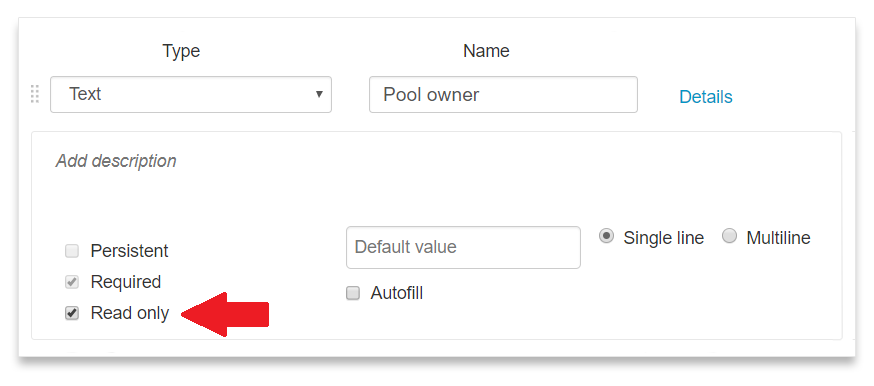
Navigate to feature
This feature enables you to navigate directly to a map feature from MDC app via Google maps. Here’s what you need to do:
- 1. Select a map feature
- 2. Click on navigate to feature button (opens Google maps)
- 3. Select “Directions” in Google maps
Audio recording
MDC app allows creating a form item for collecting an audio recording in the field up to 5 minutes long.
Before the latest update, the MDC app would record audio with a third party voice recording app that was already installed on your smartphone. Now, the audio recorder is built in the MDC app. Resulting in a smooth recording experience and no need for a preinstalled recorder.
Note: the new audio recorder works only on devices that use Android 8.1 version and higher.
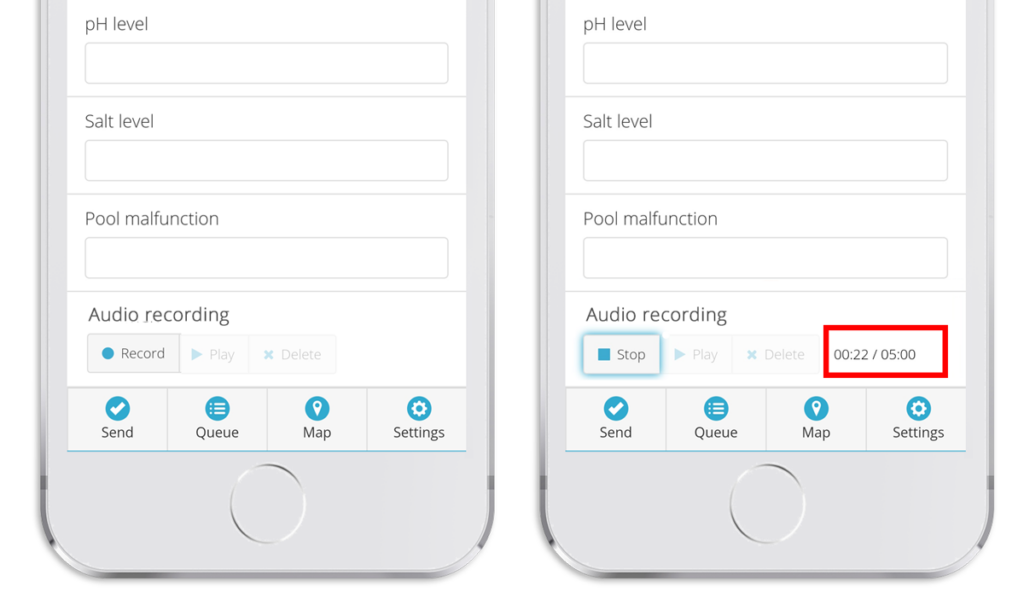
If you have any questions about the new Mobile Data Collection features, don’t hesitate to contact us.